What's new in the Propoze app?
We added a new feature that improves your proposal management. Here's what's new and improved in the latest version 1.11.0 of our Propoze app.
— Propoze
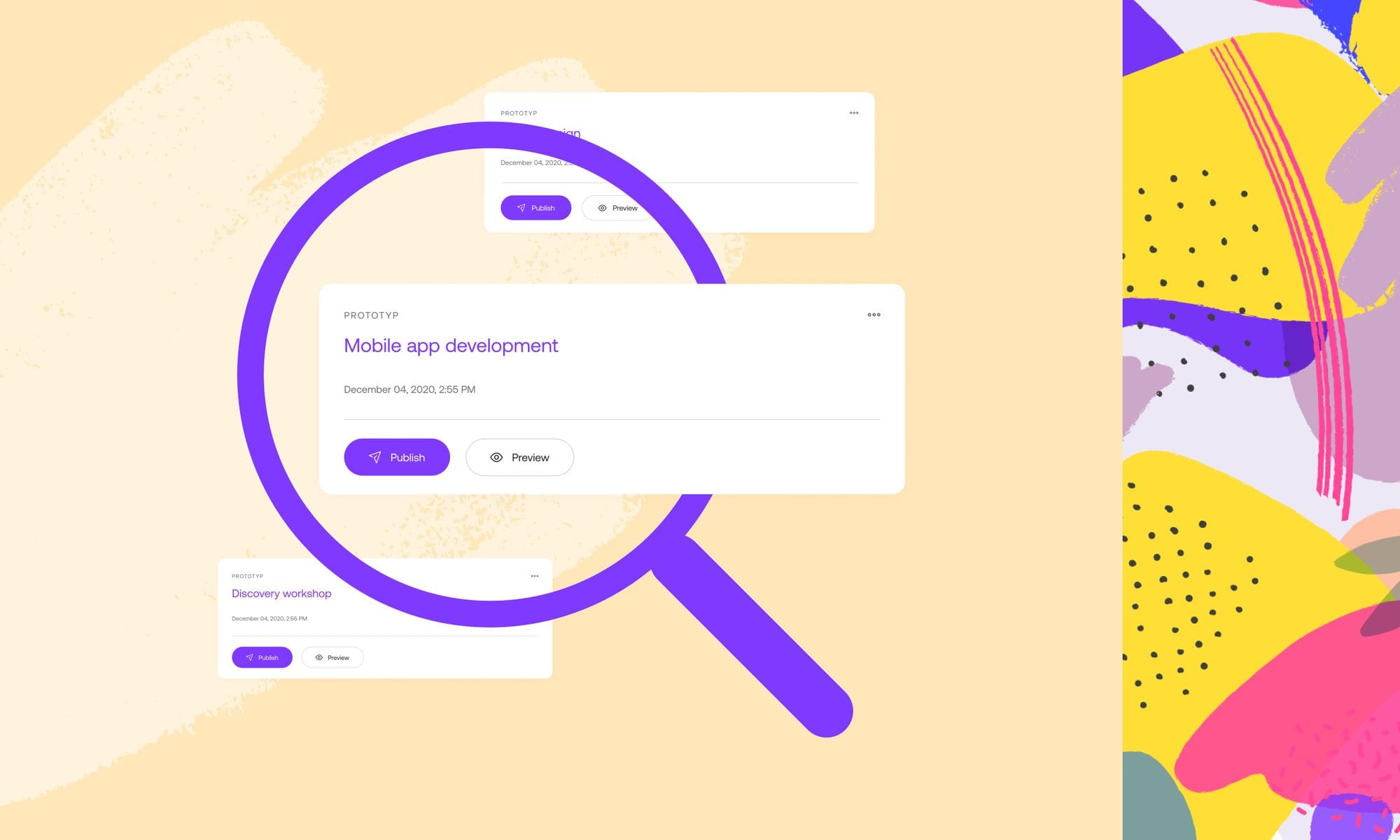
Dashboard search option
Looking for a specific proposal? Use Propoze's dashboard search option and quickly find what you are looking for. Start typing the keyword of your proposal name, and find your proposal in the search results.
For example, type "UX", and you will get a drop-down with results of all the proposals that have "UX" in their name.
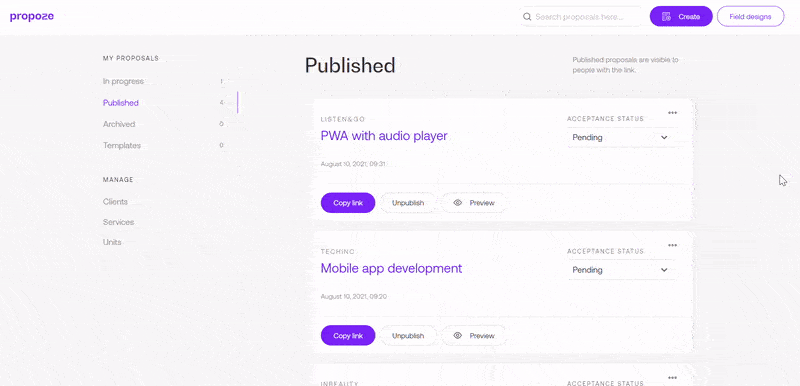
As the video demonstrates, once you click the proposal from the search result drop-down, you will be redirected to that proposal where you can edit it or take other actions.
Pro-tip: Use "TAB" on your keyboard to quickly scroll through the results and hit "ENTER" to get to that proposal even faster.
Stay tuned because we are working on the upgrade to include more possibilities of search.
And there's more:
- Company information page added - Mostly legal stuff
- Country drop-down keyboard shortcut fixed - Hitting enter now applies the country selection
- No more disposable emails for new account creation
Have an improvement you would like us to consider? Feel free to contact us and share your ideas! :)
If you have any questions or need support, feel free to contact us at support@propoze.app. We'll get to you in no time!