Discover Propoze v.1.10.0.
With every new app version release, we make sure to improve features and debug. Continue reading and find out what's new in v.1.10.0. of the Propoze app.
— Propoze
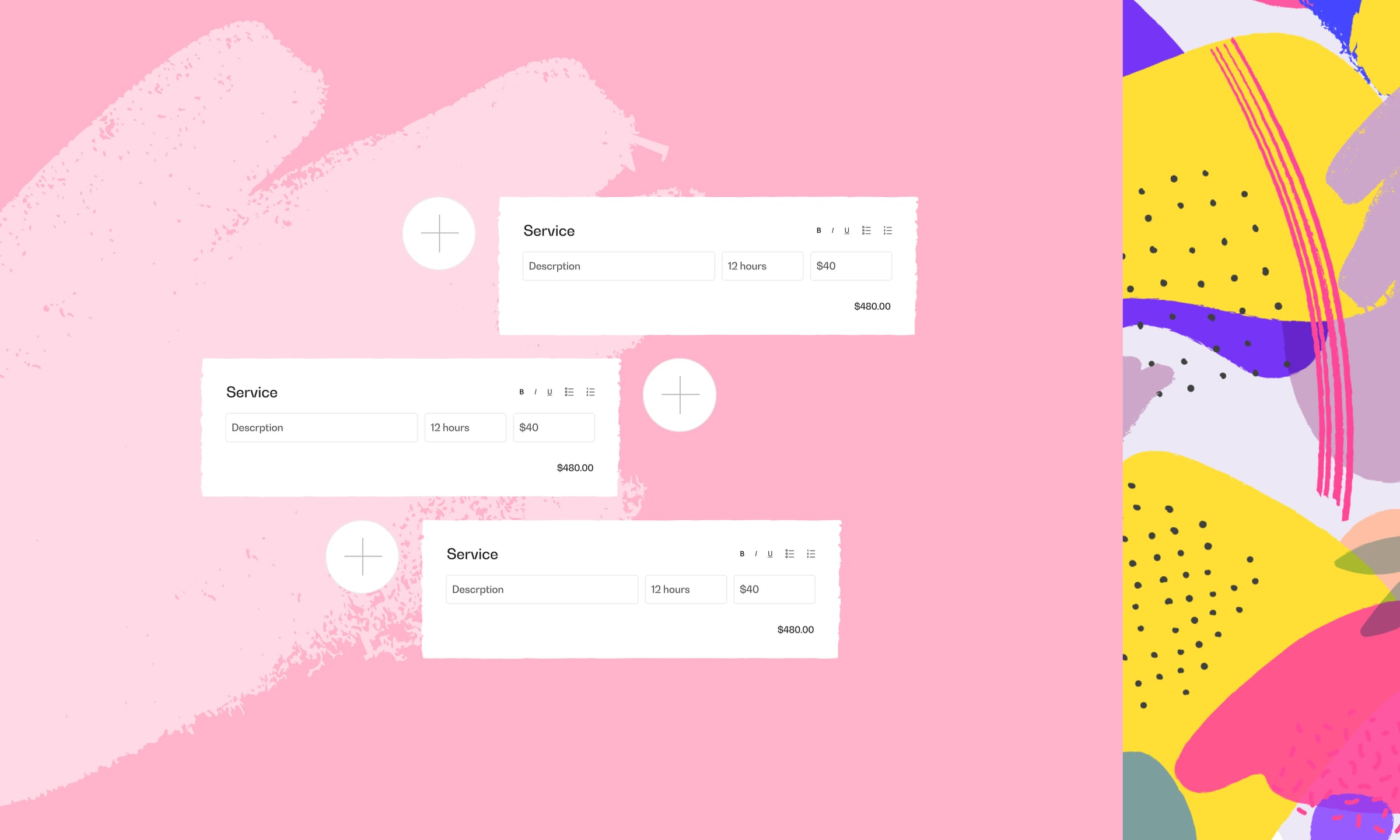
Proposal services reorder
Our proposal builder allows you to reorder service blocks, but we noticed an issue where reordering one service block affected reordering all of them. As this is fixed, you can continue building and reordering blocks as it suits you best.
Page title as proposal name
Once you publish a proposal, you can see that the page title is changed accordingly to your proposal name. But what happens while you are creating a proposal in the builder? You can see "Builder" as the title, and once you enter your proposal name and save the draft it will change to the proposal name.
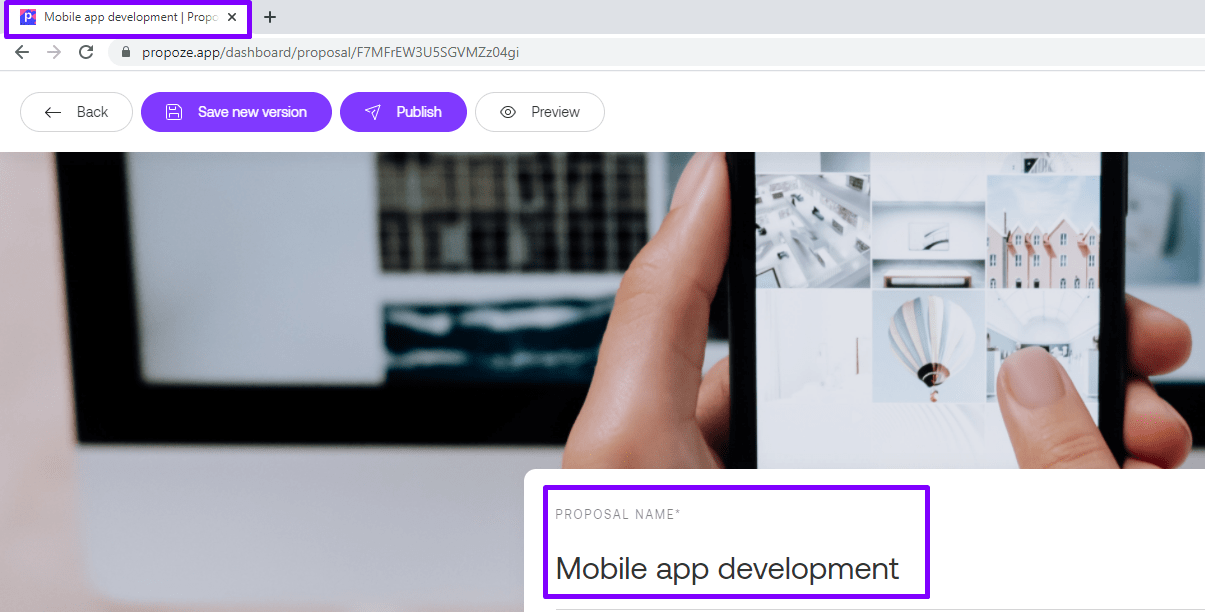
Company logo display
There was an issue with the company logo display on the published proposal preview. The user as an editor could see it, but it wasn't displaying for some users. We have fixed this, and now the company logo displays as it should.

Clickable Propoze logo
Users can click on the Propoze logo while previewing the proposal document and will be redirected to its landing page. This works like this for external users who are not logged in.
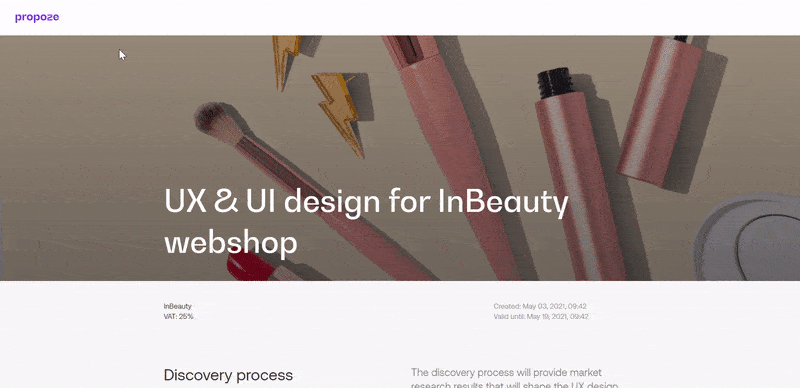
Warning message for offline mode
As an improvement, we added a message to warn you that you have lost your internet connection. Also, it warns you that you can not save changes while offline. Once you connect again, we will notify you that you can continue editing your proposal, and save changes.
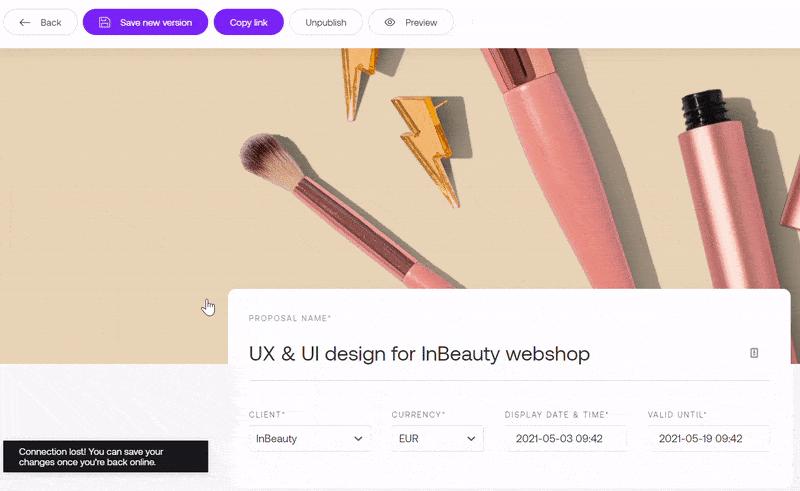
And some more updates to improve the Propoze app:
- Fixed default VAT
- Fixed unit calculation and type
- Email field on client information modal is not required anymore
- Limited “Forgotten password” requests to prevent form abuse
Do you have an improvement you would like us to consider? Feel free to contact us and share your ideas! :)
If you have any questions or need support, feel free to contact us at support@propoze.app. We'll get to you in no time!