Difference between deleted & archived proposal
In this article, we'll explain the difference between delete and archive proposal options.
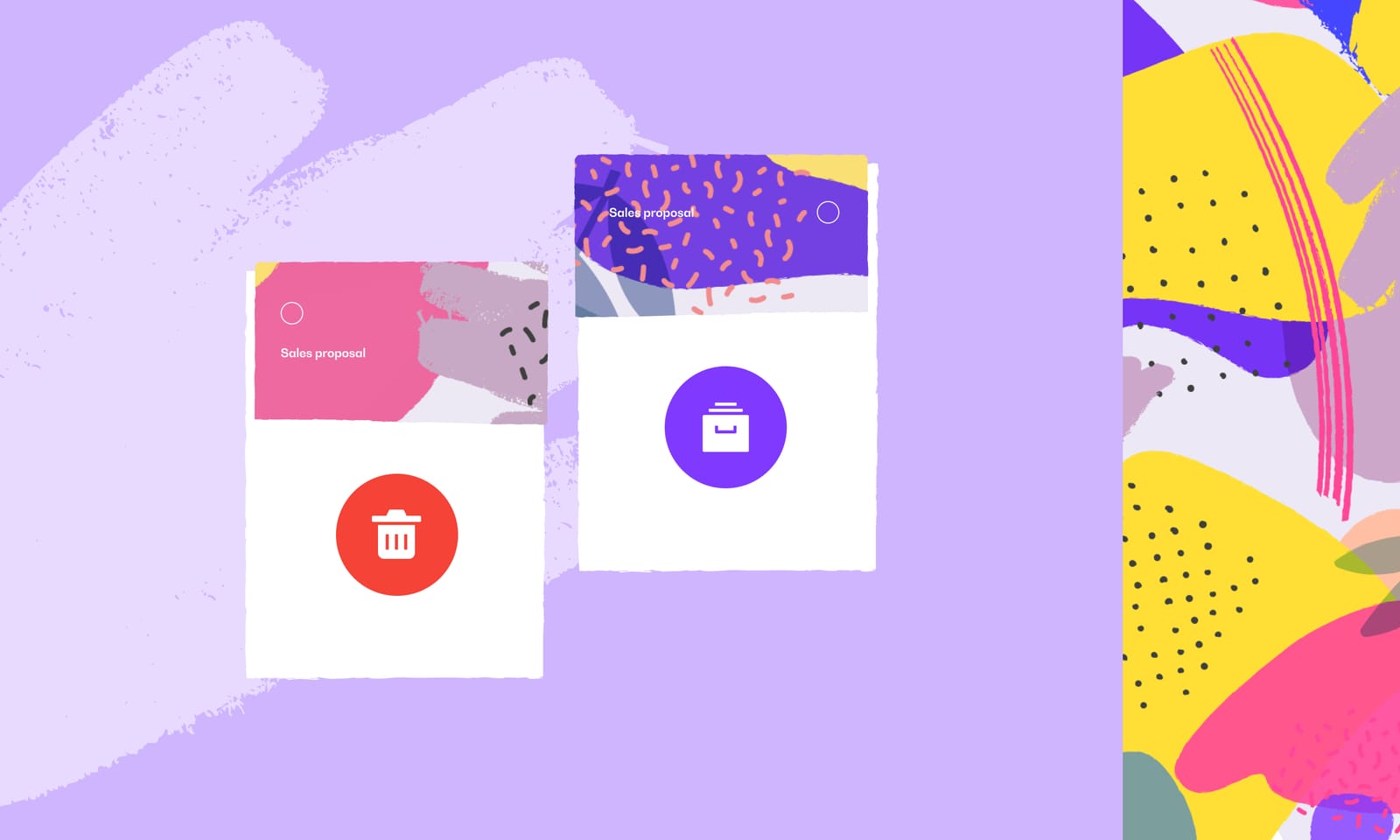
Find out their purpose and how it can help you in managing your proposals.
Archive proposal
Every draft proposal document has an archive option. Go to your "In progress" part of the dashboard and choose a proposal you would like to archive, then click on the "..." button.
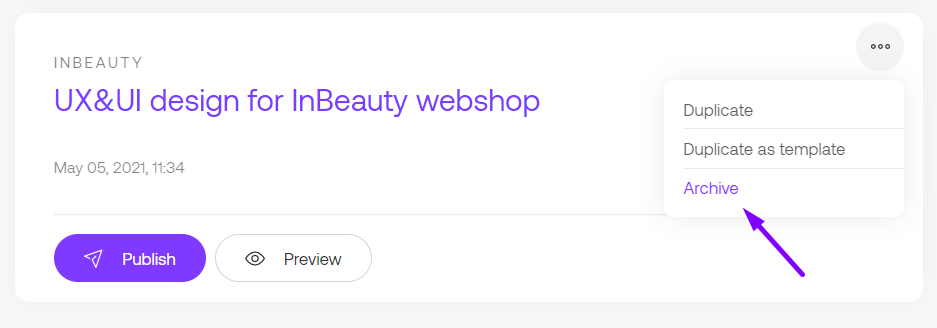
Once you click on the "Archive", you'll get a modal to confirm or cancel your action.
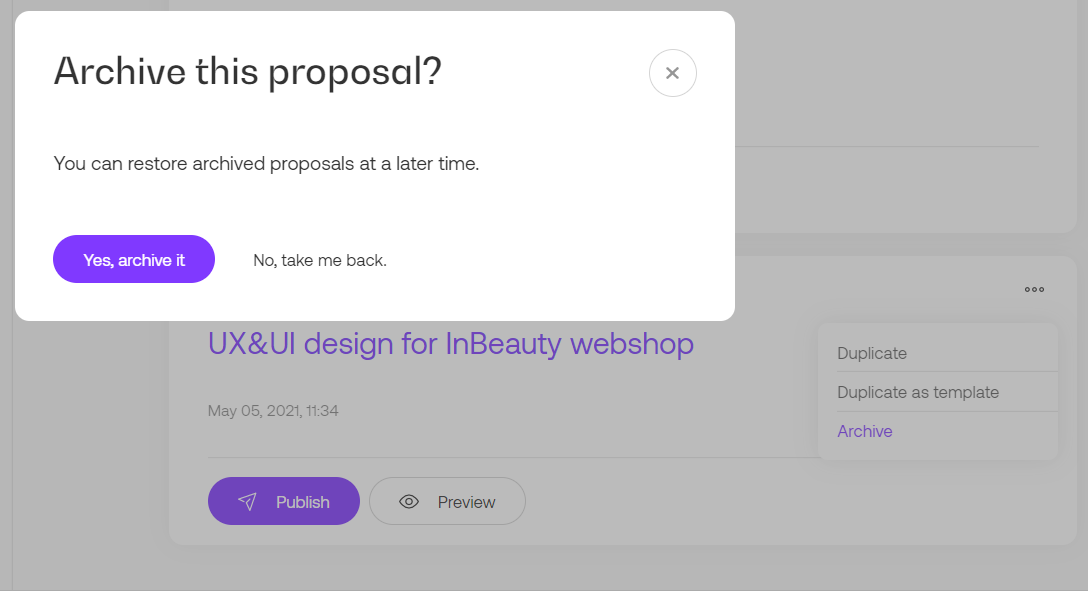
After confirmation, your proposal will move from the current place to the "Archived" part of the dashboard. From there, you can restore them anytime by click on the "Return to draft" button.
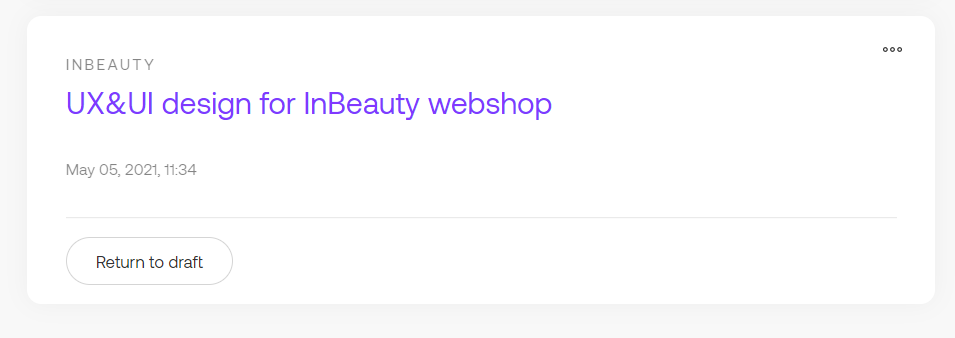
That also opens a modal where you can confirm or cancel your action.
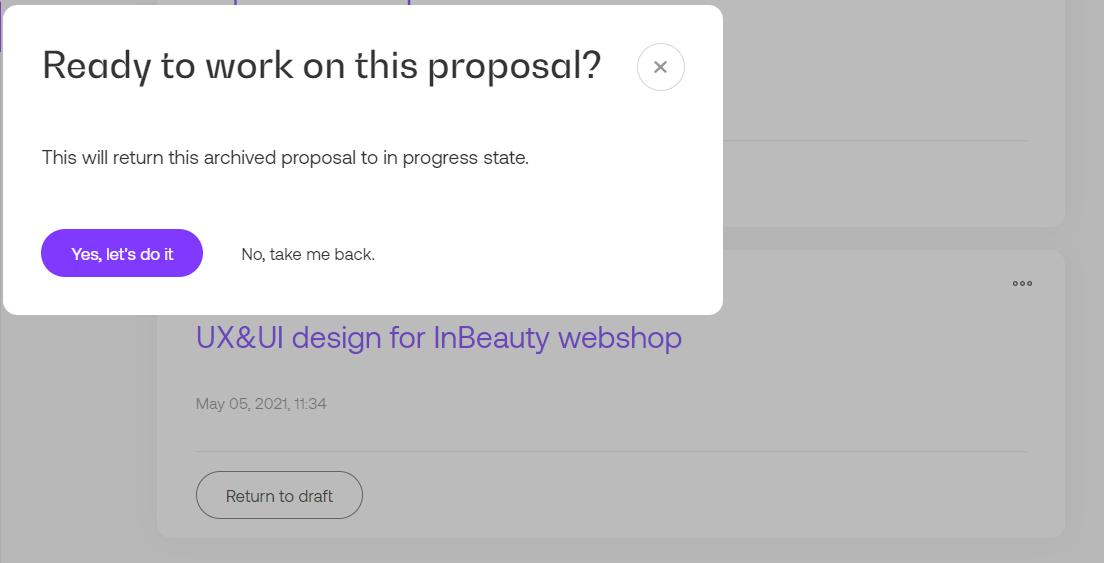
Once you confirm, the archived proposal moves back to the "In progress" part of the dashboard, where you can continue with editing and publishing proposals.
Deleting a proposal
If you want to delete a proposal, you can do it only if they are archived or template.
So after you archive the proposal, as explained above, you can continue with deleting process. Click on the "..." button on the archived proposal, and click on the "Delete" option.
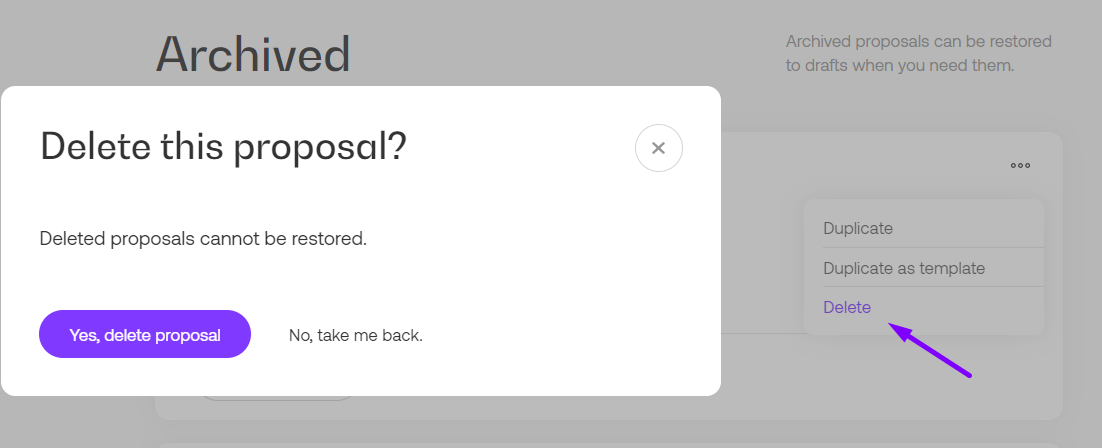
The same as for all actions, a modal will open so you can confirm or cancel your action. Notice the warning in the modal - "Deleted proposal cannot be restored". In other words, decide carefully on this because deleting a proposal is an irreversible action.
Similar to this, you can delete your proposals from the "Templates" section of the dashboard. The process is the same, as you can see in the picture:
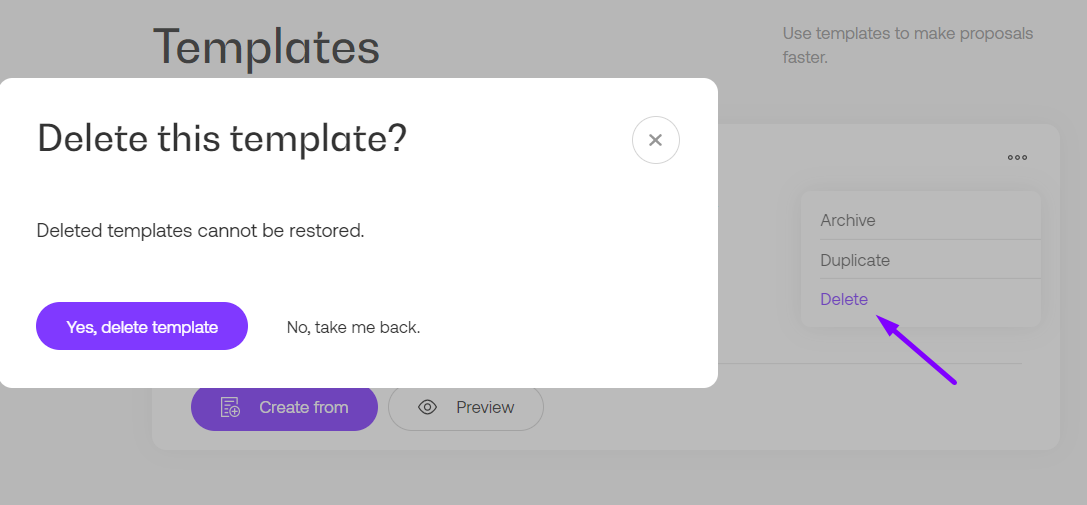
So, what is the main difference between the delete & archive proposal?
The archived proposal is still in your dashboard, and you can move it to draft at any time. But, if you choose to delete a proposal, you must be aware that you cannot undo this action or return your deleted data from the proposal.
Start creating your proposals and explore numerous options in Propoze dashboard.
If you have any questions or need support, feel free to contact us at support@propoze.app and we'll get to you in no time!